Update the Spakinect App
Applications can push out an update without notice. Without pushing these updates, your application may not work properly slowing down any productivity. Updates are also vital because they push patches, updates, and security fixes.
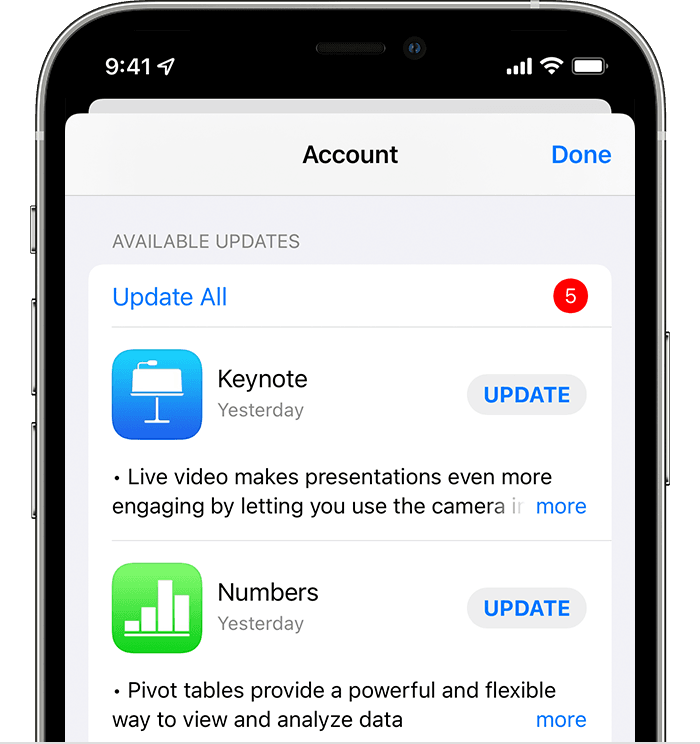

Follow these easy steps on either your Apple or Android device to update your applications to ensure the smoothest flow as possible:
Apple:
- Open the App Store.
- Tap your profile icon at the top of the screen.
- Scroll to see pending updates and release notes. Tap Update next to an app to update only that app, or tap Update All.
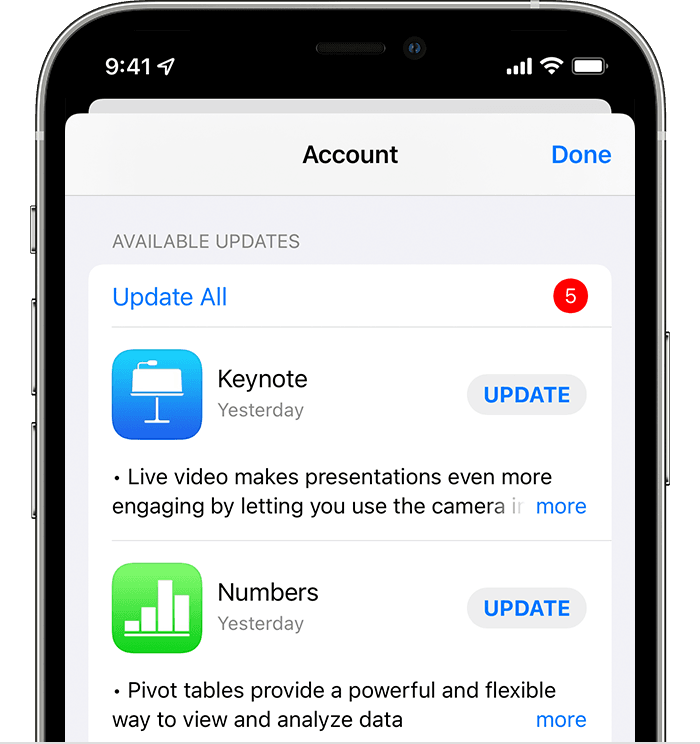
Android:
- Open the Google Play Store app .
- At the top right, tap the profile icon.
- Tap Manage apps & device.
- Tap Manage, then find the app you want to update automatically.
- To open the app's "Details" page, tap the app.
- On the app's "Details" page, tap More.
Related Articles
How to use Spakinect's At Home Visits
At Home Visits are our way of getting your patients evaluated at home before their appointment. That way when they come into your spa they will already have their GFE completed and are ready for treatment. There are just a few steps you will need to ...Using the Spakinect App - Check in your patient to the waiting room
Checking in a patient into the waiting room is simple and only takes a few steps. The most important being that you have the Spakinect app downloaded onto your tablet, and it is up to date with the latest version. Please navigate to your device's app ...Spakinect Translator Policy
For non-English speaking patients, there must be a guardian, friend/family member, staff member, or licensed interpreter physically present during the Good Faith Evaluation (GFE). The translator must obtain verbal consent to discuss the patient’s ...Spakinect Client Portal Access Policy
Requesting an invitation to the Spakinect Client Portal is a relatively short process that, once completed, will allow you to search, download, and save patient Good Faith Evaluations among many other things. It is an essential part of our program ...Wegovy (Semaglutide) clearances with Spakinect
Any additional questions please email our clinical team at clinicalsupport@spakinect.com We have the ability to approve your patients for the use of semaglutide. But, we do have a couple of restrictions. At this time, Spakinect does not prescribe any ...